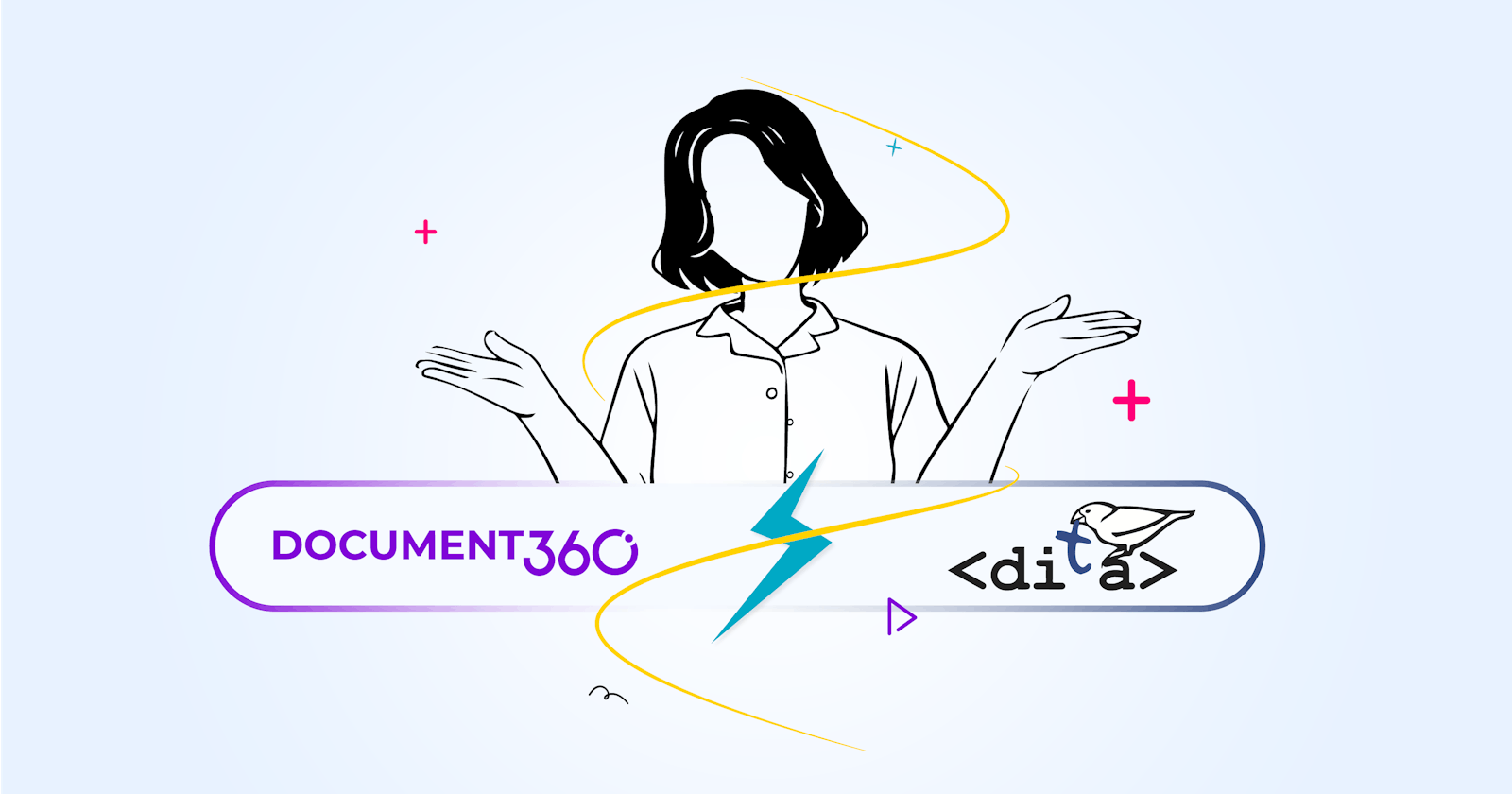You might be wondering what the difference is between a tool like Document360 and using the DITA XML structured authoring system. After all, they are both used to create documentation for users, so is there really much to choose between them?
Well, the answer is that there are some fundamental differences between the two. First of all, while they are both a way of creating content that helps users, they require contrasting approaches in order to be able to achieve this. Document360 is a complete tool that you can use to produce documentation, while DITA XML requires a number of different implementations.
We hope to be able to show you that while DITA XML has some advantages, ultimately you’ll want to choose Document360 for your documentation needs. Their use cases usually vary, and software like Document360 is highly useful for teams who don’t want to spend lots of time learning a new architecture and markup language.
Overview of DITA XML
First of all, what does DITA stand for? It’s “Darwin Information Typing Architecture”, while XML stands for “Extensible Markup Language”. So DITA XML is not a tool but a language used by other tools to publish structured documentation. DITA is an architecture based on the original XML.
DITA XML is a markup language for structured authoring that IBM originally created for internal use but released to the public in 2005 via the Organization for the Advancement of Structured Information Standards (OASIS). While DITA is essentially free to use, it usually requires specific tools that enable you to manage and publish the content, such as DITA Open Toolkit, which is also free and open source. There are other proprietary options available.
If you’re familiar with other markup languages like HTML, you will likely be able to understand DITA XML. DITA is a way of structuring your content so as to be able to manage it more effectively, publish it using specialized tools, and easily make updates to your content in the future.
What does DITA offer?
If you decide to use DITA XML, you can benefit from the following features.
Topic-Based Authoring
DITA recognizes that content should be created in “topics”, which means that documentation is marked up at a granular level so individual “topics” can be reused across different products and documents.
Information Reuse
As just mentioned, information can be reused as needed, so your team does not rely on copy-paste for multiple similar products or outputs.This completely minimizes the likelihood of errors and outdated content as topics only need to be updated once, with changes reflected everywhere.
Specialized Information Types
Concepts, tasks and reference are the specialized information types that DITA uses to structure topics with content models. The concept relays information about a product or a feature; the task outlines a step-by-step process, and a reference usually contains data.
Conditional Text
When you use specific tools to implement DITA, you have access to conditional text, which means you can display certain parts of the text when certain profiling conditions have been met. This makes your documentation much more dynamic and personalized.
Multichannel Publishing
DITA XML suits organizations that want to publish to multiple channels, which is supported by the content reuse feature and means you can adapt content for different mediums. For example, it may be possible to create product descriptions, technical documentation, and marketing copy all from the same basic topics with minimal variation.
Extensibility
When you implement your DITA architecture using a tool like DITA Open Toolkit, you can add extensible plugins to improve the range of your publishing outputs depending on your needs. This means that DITA XML can be customized for particular organizations while retaining its essential features.
Industry Standard
DITA XML is an industry standard used widely in software and beyond. While only some people are trained in DITA, you will likely be able to find practitioners to support your DITA projects.
Pros of DITA XML
DITA can be beneficial if you have lots of similar products that only require slight differences in documentation – for example, you could have two versions of the same camera with only a small variation in features and specs. It’s possible to reuse most of your content for these products and DITA enables you to achieve this.
At the beginning, when you’re first trying to pick up DITA, you need not rely on specific premium tools to learn this language. DITA was released to the public in order to make the whole field of technical writing much easier for practitioners and introduce an element of standardization.
The great thing about DITA XML is that it was designed specifically for documentation and technical writing, so you can be assured that you are using it for the purpose it was intended. While DITA XML does take effort to adopt, you will reap many rewards in benefits. If you can understand HTML, then you can understand DITA.
In theory, DITA XML saves you money because you don’t have to create as much content as you can translate reusable content simultaneously. This means you don’t have to pay a translation service to translate as much content if you use DITA XML.
Also read: 13 Most Popular Tools for Technical Writing
Cons of DITA XML
Ultimately, DITA is a different technical writing paradigm compared to simpler documentation tools. You will need to spend time learning and applying the DITA structure to your documentation. If you want to use DITA, you will have to employ professionals who are trained in it. It can be difficult to transition to a DITA environment, and you may have to outsource your content.
In theory, DITA is free, but you may need to turn to proprietary tools to get the most out of it. This may negate the reason that you turned to DITA in the first place, as these tools can be costly and lock you into their platforms when you start using them.
Organizations and technical writers sometimes find that the user experience of open-source DITA tools could be better, leading them to switch to more streamlined, proprietary software. This negates some of the cost-savings that initially motivated them to choose DITA. Additionally, DITA originally had 40 tags to learn but this has now increased to more than 140, making this a difficult tool to learn.
You’ll also need to be aware that if you don’t implement an appropriate map (plan for how your content is to be used) then you’ll end up with a mess. Contributions from multiple authors may lose the initial thread of the DITA map and then you’ll be unable to use DITA XML to its full potential.
Overview of Document360

To help with your documentation needs, we created Document360. Document360 is a powerful tool that takes the complexity out of content, with the ability to build detailed knowledge bases that provide help to your users.
When you get to know Document360, you’ll discover how much easier it is to structure your documentation and launch knowledge bases that appeal to different types of users. With Document360, adding metadata with AI enables you to markup your documentation contextually.
In fact, Document360 is the obvious answer for teams who want to create documentation at speed and host it on an accessible online knowledge base. Content authors, reviewers and publishers can collaborate on workflows that assign everyone a role in building the documentation.
Key features of Document360
Document360 offers a completely different paradigm and approach to documentation when compared to DITA. DITA XML is exclusively limited to those trained in the standard, whilst a knowledge base such as Document360 is democratic and accessible.
DITA was formed when storage costs were too high, and that’s why there was an emphasis on content reuse within the organization. With DITA, technical writers need to think modularly in producing documentation, which takes a lot of time to come to consensus on information architecture.
However, storage costs have now come down to $0. That’s the new paradigm in which Document360 shines, where you create multiple versions of documentation so that technical writers can work in parallel. Also, Document360 is built for the digital-first world. Gone are days of PDFs where you print and read, making Document360’s online knowledge base a much better option.
If you’re interested in creating documentation with a minimum of fuss, then Document360 is your solution. By using Document360’s rich text editor, confusing tags are concealed from authors, allowing them to focus on the content. On the other hand, if you prefer to work in Markdown, then Document360 offers that too.

Document360 enables you to manage many different versions of your documentation, especially if you need to work with various releases while still maintaining the original product. This works similarly to DITA XML, except you don’t have the hassle of managing many different topics. You similarly fork your knowledge base to working with GIT repositories. With Document360, creating documentation need not be a chore. You can use customizable templates and themes to speed up the creation of new content since it is likely your authors will need to adhere to a specific style guide and structure.
Pros of Document360
If you choose Document360 then you’ll be able to see how easy it is to manage your documentation for multiple products. Since recently releasing Document360 2.0, our software is equipped with advanced AI features that allow you to cut the time it takes to create user-friendly documentation.
Document360 has many of the advantages of DITA without the downside of learning a complex open-source system. For example, structured content gives you the ability to tag content semantically so users can manage content and find what they’re looking for.
As a dedicated knowledge base solution, users can focus their efforts on creating great content instead of managing too many topics and tags. With three distinct editors to choose from, including Block, Markdown, and WYSIWYG, organizations can enjoy the flexibility that Document360 offers.
Click here to read more on Document360 Vs Traditional Authoring Tools ( DITA XML)